Buying cryptocurrency
Now you have funds deposited in your account you can use these to purchase crypto. There are many ways you can do this which depend on your financial intentions and whether you are an investor or a trader. This guide will assume you
are a casual investor who wishes to make a $100 investment in Bitcoin.
- From the Main Menu select Exchange.
- The page should default to the BTC/USDT trading pair – which is identifiable by the BTC/USDT in the top left hand corner. If for some reason it does not show this, type BTC into the Search bar on the right
and select the BTC/USDT.
pair from the list. A trading pair just means we will be trading one thing in exchange for another, i.e., buying Bitcoin/with USDT. - The Exchange can look dauting when you first see it. Lots of changing numbers, bright colours, and moving lines.
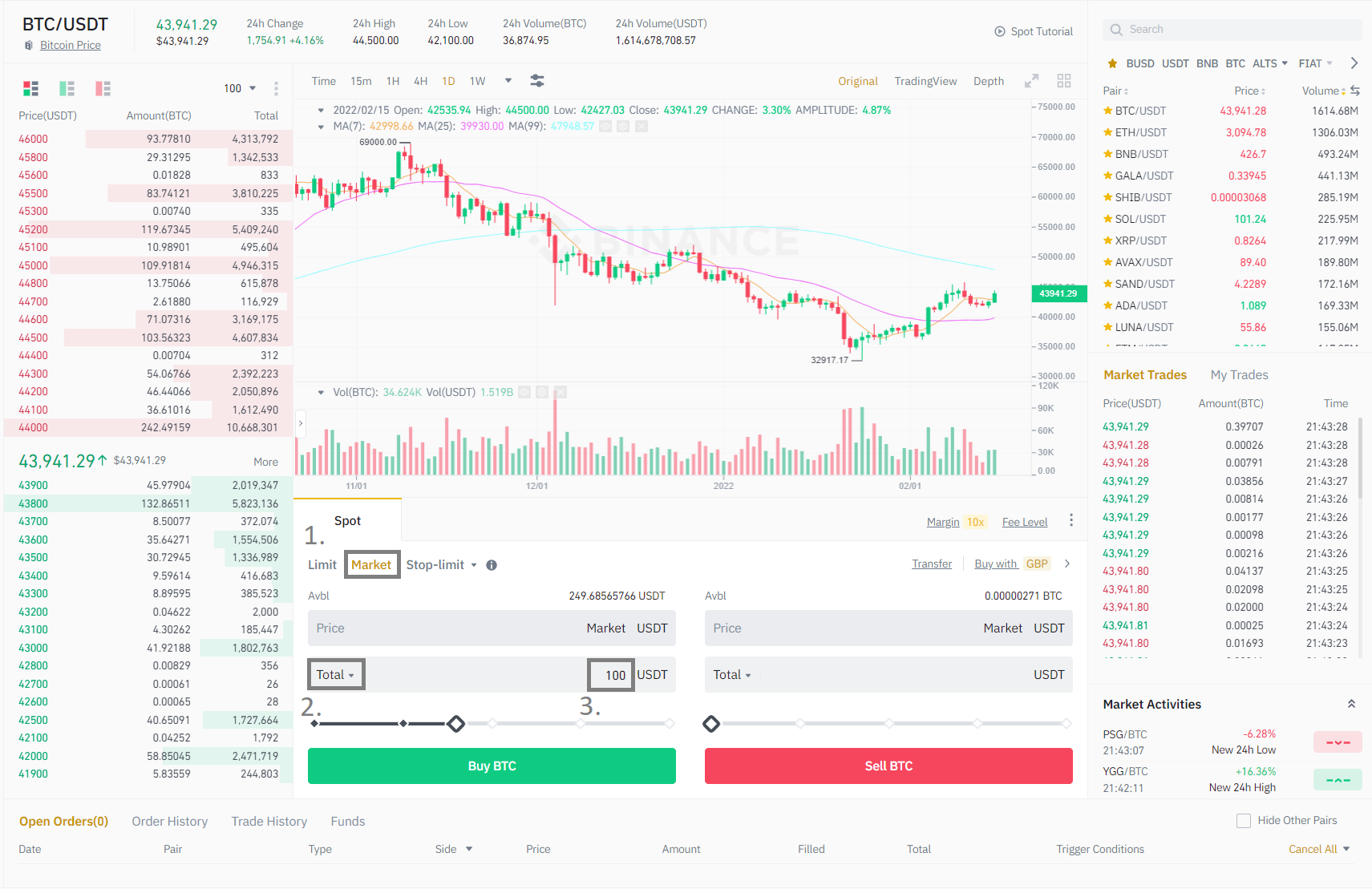
4. To keep things simple, select the Market option under the Spot tab. Set the Amount/Total option to Total and then enter in the amount of $ that you wish to exchange for Bitcoin. In this example we are purchasing $100s worth.
4. Click Buy BTC.
Congratulations! You have just purchased some Bitcoin.
If you navigate back to the Wallet > Fiat and Spot wallet menu option you will see you have Bitcoin safely stored in your wallet.
So now you have purchased your first cryptocurrency, you may be asking: What can I do with it?